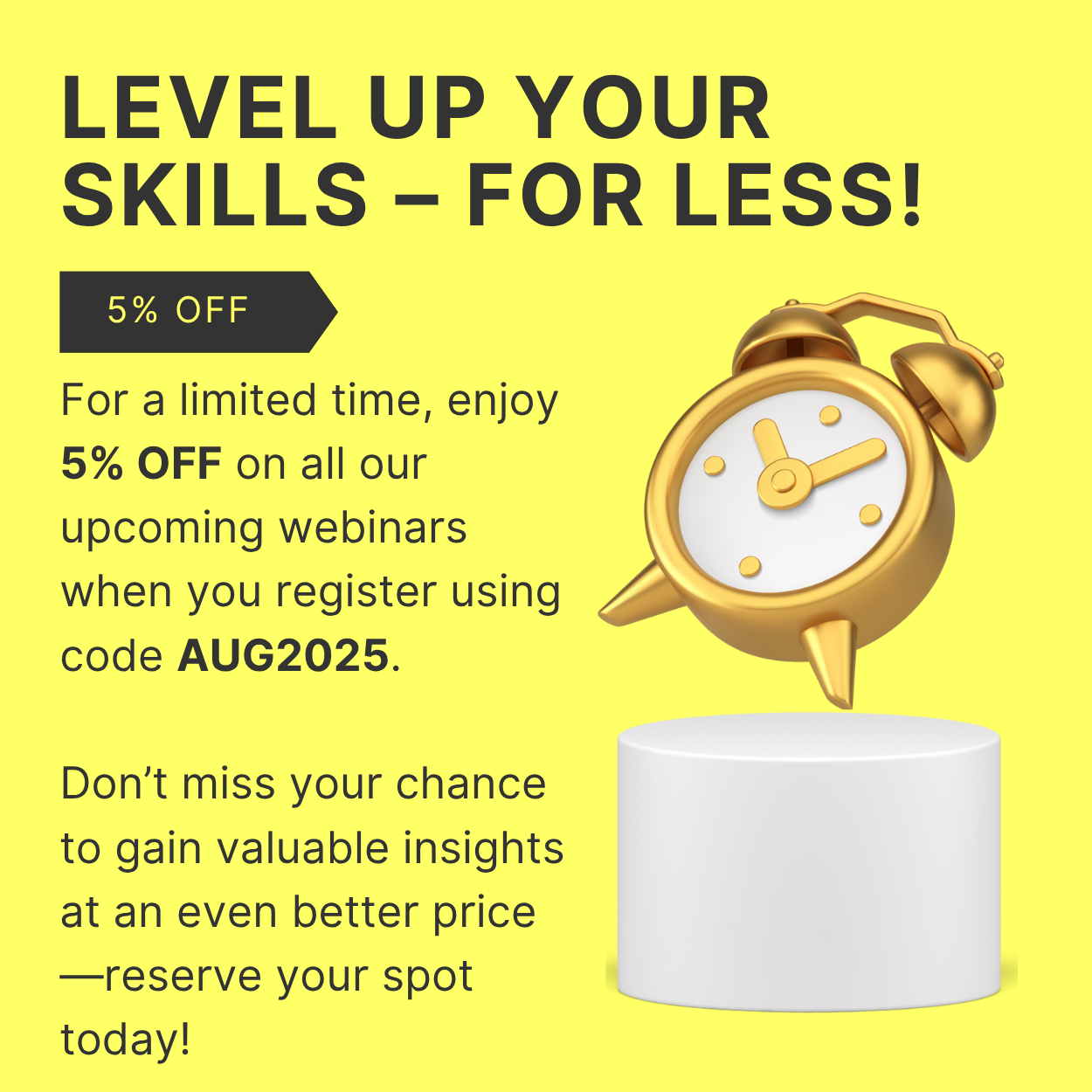Using Excel Tables
Bob Umlas worked for a major tax and accounting firm, using Microsoft Excel® 8 hours a day, writing custom applications for staff and clients from 1998 to 2018.
He has been using Excel since 1986 - version 0.99 (on the Macintosh)! He was a contributing editor to Inside Microsoft Excel for many years, a magazine devoted exclusively to Microsoft Excel and published by The Cobb Group and later Ziff-Davis. At the time, most issues contain either an article by Mr. Umlas on using VBA (Visual Basic for Applications) or some tip or technique from him on using Excel. He has had more than 300 articles published on subjects ranging from beginner to advanced macros, and on tips, shortcuts, and general techniques using virtually all aspects of Excel.
Mr. Umlas was voted an “MVP” (Most Valuable Professional) by Microsoft each year from 1994-2018 (25 years!) for his contributions to the various online Forums about Excel and is known world-wide for his contributions in Excel. As an MVP, he met yearly with his fellow-MVPs at Microsoft’s headquarters in Redmond, where he had access to the product developers. He has been a beta tester for new versions of Excel since version 1.5, and was asked by Microsoft for his input for newer versions of Excel. In 1995 he led a session called "Maximizing Excel Development Using Array Formulas" at Microsoft's Tech Ed Conference in New Orleans, and he led a session called Tips and Tricks at a Microsoft convention in New York City.
He has been the host of the Excel Conference held in London for the past 3 years and is again hosting for 2024, as well as leading a session on tips and tricks. He is also leading a session at the Active Cell conference in Las Vegas in December, 2023.
He is also the author of “This isn’t Excel, it’s Magic!” which is available from http://www.iil.com/publishing as well as from Amazon.com. Another book, “Excel Outside the Box” is available from http://www.mrexcel.com and is for the very advanced Excel user. Another book, “More Excel Outside the Box” is also available from mrexcel.com. One more, “Cool Excel Sh*t” is more tips & tricks. Lastly, published for Kindle, is “Excel Preschool: Finally Understanding what Excel is all About” – a book for the very beginner!
He has co-authored several chapters in many books on Excel and has done the technical editing for 4 books for Excel 2019, as well as about 12 books for prior versions of Excel and 4 books for Office 365’s Excel.
- Structured Data Organization: Excel tables provide a structured way to organize and manage data. They automatically expand to include new data, making it easy to maintain and update your datasets without manually adjusting formulas or ranges.
- Dynamic Range Names: When you convert a range of data into an Excel table, it automatically assigns dynamic range names to each column. This makes it easier to reference specific columns in formulas and ensures that your formulas adjust dynamically as the table size changes.
- Automatic Total Rows: Excel tables include a total row that provides instant calculations for each column, such as sum, average, count, etc. This feature simplifies data summarization and analysis.
- Easy Sorting and Filtering: Tables allow for quick sorting and filtering of data with just a few clicks. This is particularly useful when you need to focus on specific subsets of your data or analyze trends within a particular category.
- Improved Data Validation: Tables make it easier to set up and manage data validation rules. You can ensure data accuracy and consistency within a column, reducing the risk of errors in your dataset.
- Structured References in Formulas: Excel tables use structured references in formulas, making it simpler to create dynamic formulas. You can refer to table columns by their names rather than specific cell references, improving formula readability.
- Automatic Formatting and Styles: Excel tables come with predefined formatting and styles. When you add new data to the table, it inherits the formatting automatically, ensuring a consistent look throughout your dataset.
- Easy Data Input and Expansion: Adding new data to an Excel table is straightforward. As you enter data in the last row of the table, it expands to include the new entry, maintaining the integrity and structure of your dataset.
- Enhanced Data Analysis with PivotTables: Excel tables integrate seamlessly with PivotTables, allowing for more advanced data analysis. PivotTables can easily reference table data, and any updates to the table are automatically reflected in the PivotTable.
- Visual Table Design: Excel tables have a visually appealing design with alternating row colors and banded rows. This makes it easier to read and interpret large datasets.
- Improved Data Printing: Tables provide better options for printing data, ensuring that column headers and data are properly formatted on printed pages.
- Easy Removal of Duplicate Rows: Excel tables offer a convenient way to remove duplicate rows from your dataset, ensuring data cleanliness and accuracy.
Areas Covered
- Introduction to Excel Tables
- Structuring and Designing Tables
- Data Entry and Expansion
- Table Formatting and Styles
- Column and Row Operations
- Structured References and Formulas
- Total Rows and Aggregation
- Printing and Presenting Table Data
Who Should Attend
Anyone using Excel. For example, Data Analysts, Financial Analysts, Business Analysts, Project Managers, Marketing Professionals, Sales Representatives, Human Resources Specialists, Operations Managers, Educators and Researchers, Entrepreneurs and Small Business Owners, Supply Chain Managers, Healthcare Analysts, Quality Assurance Professionals.
Why Should You Attend
Learning about Excel tables streamlines data management, improves data integrity, and enhances your overall efficiency in working with Excel. Whether you're dealing with small or large datasets, Excel tables provide a structured and dynamic way to handle and analyze your data.
-
$200.00
-