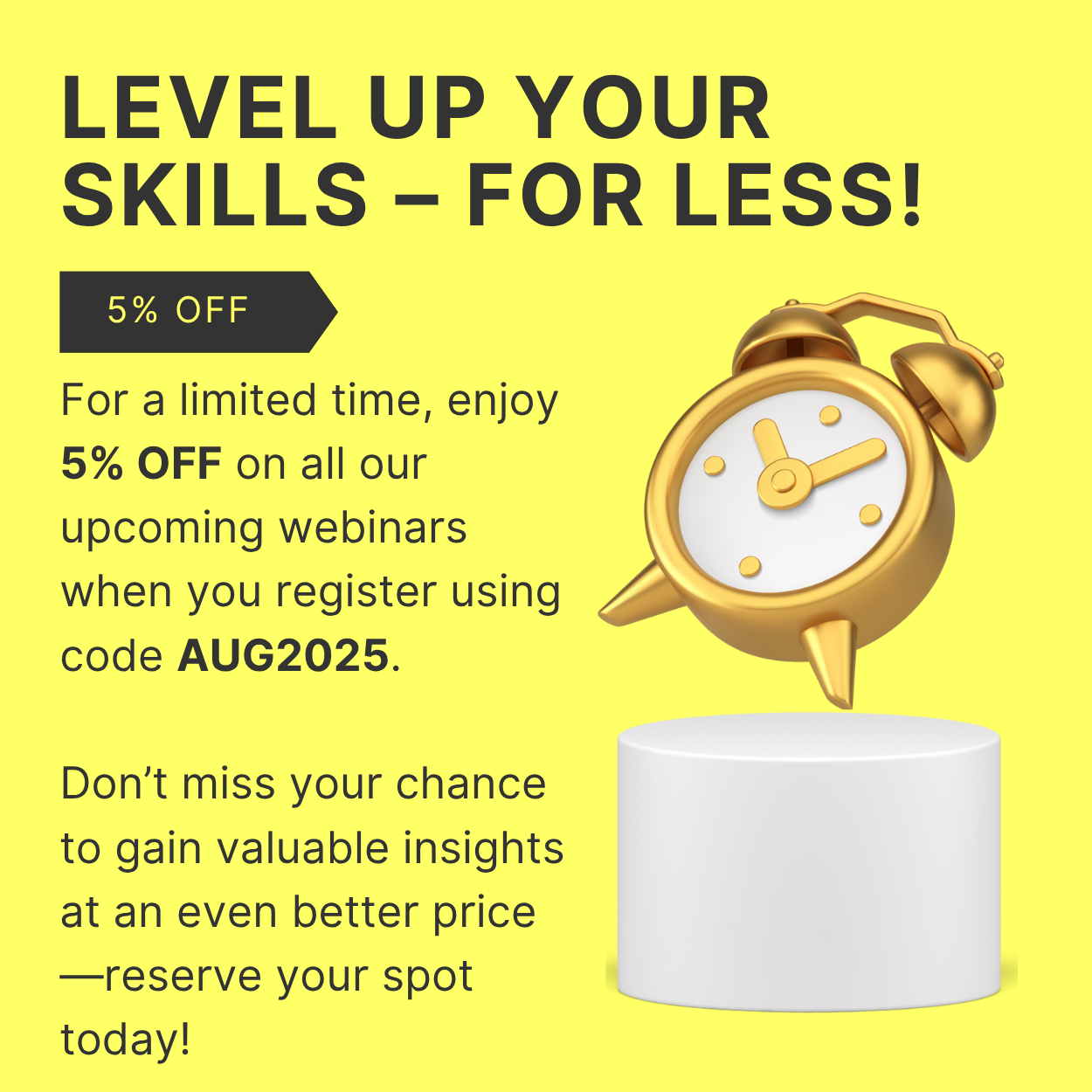Icon Sets, Conditional Formatting, and Next-Level Visual Tricks in Excel

-
Speaker : TERRY WINSHIP
-
When : Wednesday, January 28, 2026
-
Time : 01 : 00 PM EST
-
Add To Calendar
Refer a Friend
Terry Winship is a Microsoft Certified Trainer, instructional designer, and public speaking coach with over 20 years of experience in teaching Microsoft Office tools to professionals across Africa and internationally. She is a CompTIA Certified Technical Trainer (CTT+), MCT Regional Lead, and Distinguished Toastmaster.
Terry’s engaging, relatable teaching style combines technical expertise with strong communication skills, making her especially effective with non-technical audiences. She is the creator of the Instructional Skills Certification (ISC) programme and has trained thousands of professionals in Excel, Word, PowerPoint, and Teams.
With a focus on visual storytelling, Terry empowers learners to turn everyday data into clear, actionable stories.
This hands-on webinar dives into the practical use of Excel’s visual enhancement tools. You’ll learn how to combine icon sets, conditional formatting, and smart design to create visually rich reports that support fast, confident decisions.
We'll explore how to embed alert-based visuals directly into tables and charts, making reports more interactive and engaging. You'll learn to use icons to signal performance, conditional rules to flag variances, and subtle formatting tricks that help your insights shine.
These techniques work across all industries and roles—whether you're managing KPIs, tracking team goals, or preparing reports for leadership. It’s about making your Excel work more intuitive, more effective, and frankly, more impressive.
Areas Covered
- Applying icon sets (traffic lights, arrows, ratings) to highlight metrics
- Using conditional formatting within charts
- Creating visual rules to trigger alerts and flags
- Colour scaling and data bars for fast insight
- Layout strategies for better readability
- Building interactive visuals without complex formulas
- Combining visuals for maximum message clarity
- Best practices for visual storytelling in Excel
Who Should Attend
- Project Managers
- Operations Leads
- Analysts and Report Writers
- Executive Assistants
- HR and Admin Professionals
- Trainers and Educators
- Marketing and Sales Coordinators
- Anyone who presents data visually in their work
Why Should You Attend
Are your reports being misread—or worse, ignored? If you’re relying on text and tables alone, your key points may be buried.
Decision-makers don’t want to dig. They want to glance and know: Are we on track? What needs attention?
In this session, you'll learn how to:
- Apply icon sets that instantly highlight highs, lows, and trends
- Use conditional formatting inside charts to trigger alerts
- Make reports more scannable and insightful with visual cues
Stop spending hours explaining what your data means. Instead, let your reports do the talking—with traffic lights, arrows, stars, and more. This is Excel reporting at its most effective.
Topic Background
Professionals often focus on getting the numbers right, but overlook the power of presenting them visually. Excel has built-in tools that, when used well, make insights pop off the page. With the right combination of icon sets, conditional formatting, and alert-driven visuals, your data doesn’t just sit there—it speaks.
This webinar reveals how to harness these visual tools to create reports that are clear, concise, and impactful. These are not flashy tricks—they’re strategic tools for anyone who needs to deliver data that gets noticed and acted upon.
-
$160.00
-