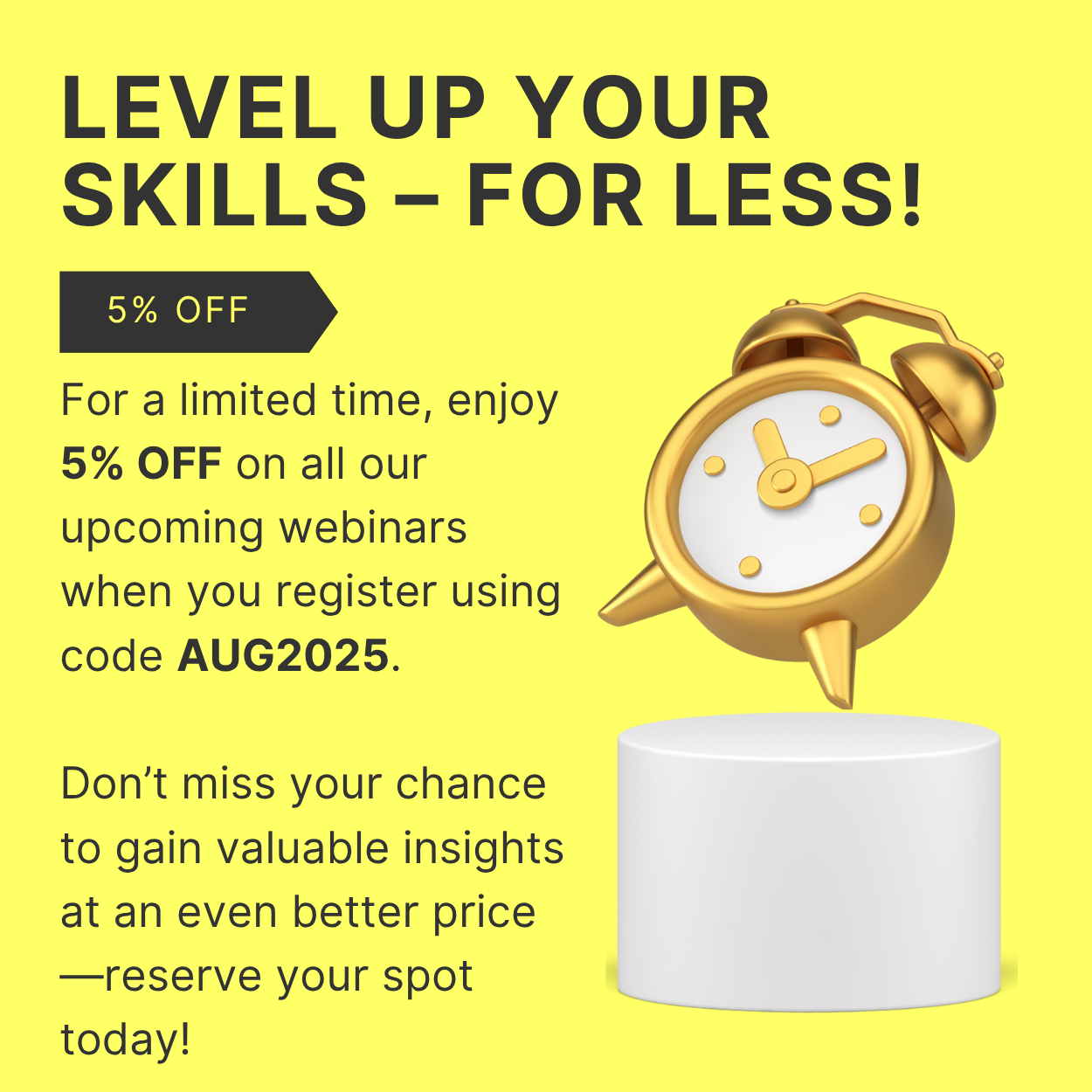Excel: Tools of The Trade
Andy Lanning has worked extensively with Microsoft Office products since the early-1990s. She has traveled the United States presenting at conference and classes to help attendees unlock the full potential of the most common office software programs faced daily in our lives Microsoft.
Andy is a computer “nerd” and has been training individuals and groups since 1995. She has taught computer VoTech classes at both Boise State University and the College of Western Idaho, and is the owner of a computer consulting business. She is a Certified Microsoft Office Specialist and trains most Microsoft programs. With 20+years’ experience in the computer industry, Andy focuses every class on using software to solve common workflow issues.
Be prepared to learn more than you bargained for in her class. Andy always teaches the 5 Super Secrets to computers and believes firmly in efficiency training.
Software specialty areas include:
- Microsoft Office: Word, Excel, Outlook, PowerPoint, Publisher
- Excel topics: Charts, Formulas, Hidden Tools of the Trade, Data Analysis tools
- Office Processes: mail merges, forms, databases, data analysis
- Video Teleconference (How to use for meetings and remote training)
- Internet and E-mail
- Computer Basics
This webinar will raise your level of Excel competence and knowledge. In the 20+ years of training students in Excel classes, Andy has always included this set of skills to all levels of Excel users. It doesn’t matter how long you’ve been using Excel, you will probably learn something new, or at least get an idea of a new process by attending this webinar.
You will learn how to skip through the spreadsheet tabs like a pro, never lose a data set again, split the screen to stop swimming through spreadsheets, keep an eye on important numbers, learn how to unstack confusing objects or charts, and customize your Quick Access Bar to keep your favorite buttons at the ready!
Not to mention, all the tips and tricks that are abundantly sprinkled through the presentation to keep you nimble and learning more every minute. Excel “Tools of the Trade” are the time-saving tools that have been a part of the Excel program for three decades but are largely unknown and yet incredibly useful.
Areas Covered
- Name Box
- Split Screen
- New Window
- Watch Window
- Split Text from One Column to Two
- Object Selector
- Auto Calculate Feature
- Quick Access Toolbar - Customize
Who Should Attend
There is no limit. If Excel is used, then this class appropriate.
Why Should You Attend
If you are handling large spreadsheets, large data, and if you need to constantly see and find numbers for your projects and decisions, then attend this webinar! There are many tools Excel has created over the years, and many others have come and gone, but the tools demonstrated in this webinar will amaze you. And these have never gone away from the ribbons!
You might wonder about the mystery, then? If these buttons are so great, why don’t we know about them? I’ve nicknamed them the “Dusty Old Buttons of Excel”. They sit on the ribbon, like a dusty forgotten toy, but they still work as good now as they ever have before. Attend this webinar and you will be teaching your co-workers your new-found tricks in no time at all!
-
$200.00
-